Our Vendor Insights Portal (VIP) is more than just an application portal. As a 3E-VIP user, we want our partners to retain their clients by using our valuable data to highlight upgrade opportunities, including the optimal moments to bring forward potential upgrades based on timing or, in the case of usage agreements, total usage. All this and more is possible, with 3E-VIP.
It’s the transparency of information that sets us apart from our competition. We deliver our valuable 3E Insights via our Vendor Insights Portal. This portal provides an easy-to-use interface to our partners, for all your asset finance requirements.
Calculate finance quotes for your client with our easy to use finance calculator. This allows you to quickly calculate up to 3 options, duplicating key information and adjusting for term, finance type or other parameters.
Once you have confirmed which option you wish to go with, easily start an application with the calculation pre-populated in our online application form.
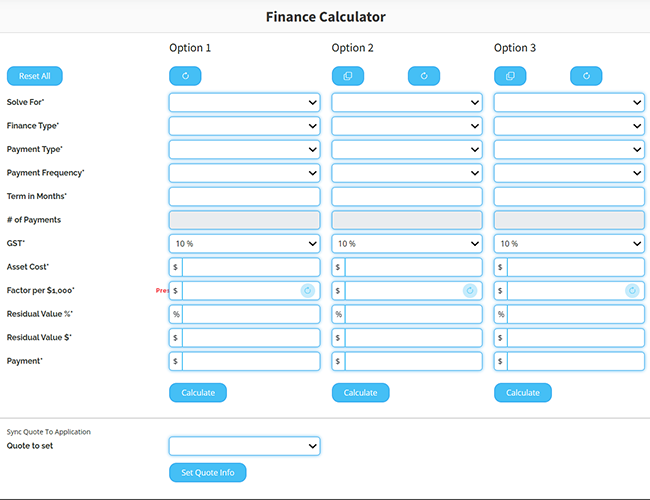
Submit your applications for funding 24/7 via VIP. Your application is fed directly to the 3E application queue to be processed by our team, during business hours. Once your application has been reviewed and actioned, you will be able to track its progress via your Work In Progress (WIP) tab.
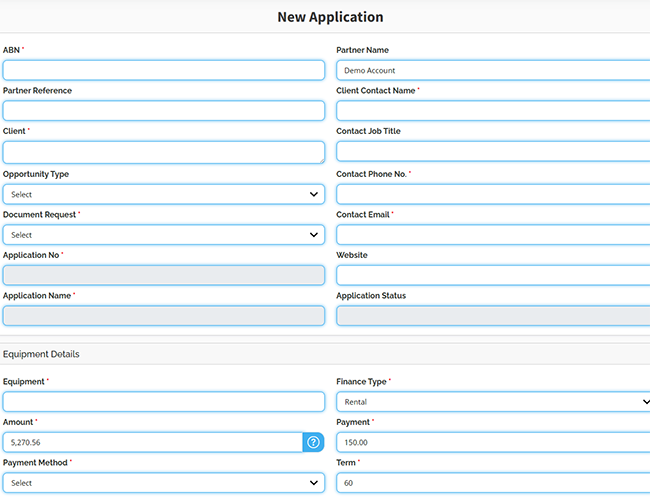
Our highly customisable report views make it easy for you to keep track of your portfolio.
Whether it’s transactions on the go and checking in on their current status, or reviewing your clients current agreements and assets. All this and more is easy with the drag and drop grouping, quick text filtering and sorting by any column.
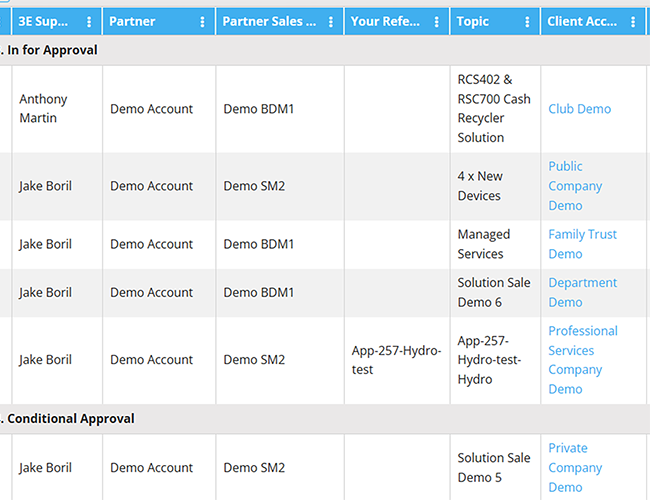
Use your personal Client Summary dashboard to identify at a glance the opportunities in your portfolio. Quickly view those immediate opportunities that are in Inertia or due to come to end of term in the next 12-18 months.
If your portfolio includes usage based agreements, get an immediate view of those agreements that have reached 80% of their contracted volume. The perfect time to start a conversation with your client about upgrade/renewal options.
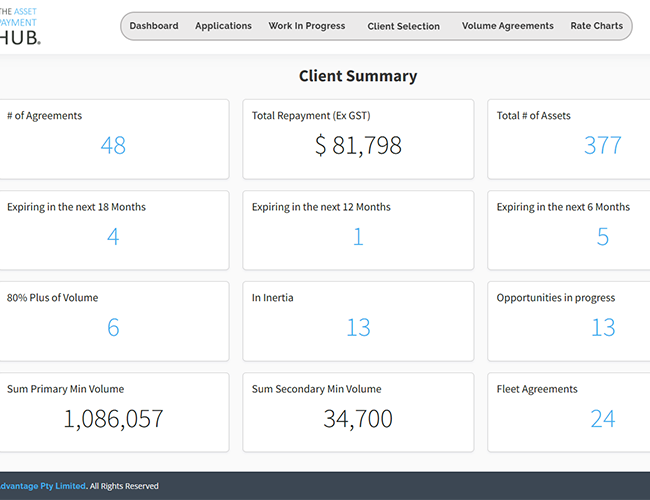
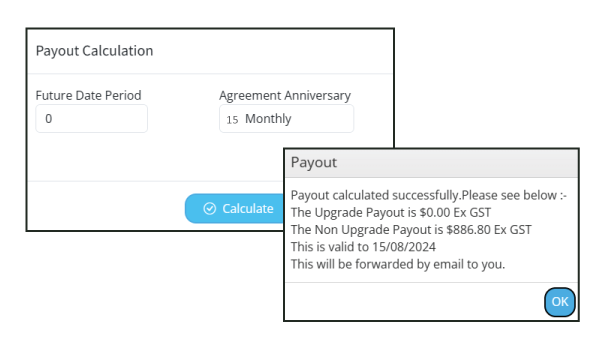
View each asset and its details, including anticipated volume, actual volume, start date, expiry date and status.
View monthly readings as reported at an agreement level and down to the individual assets.
Plus, view your clients historical invoices, with all the relevant usage and charges details.
Identify opportunities with our helpful colour coding of volumes. Once a contracted volume reaches or exceeds 80% the volume will be green.